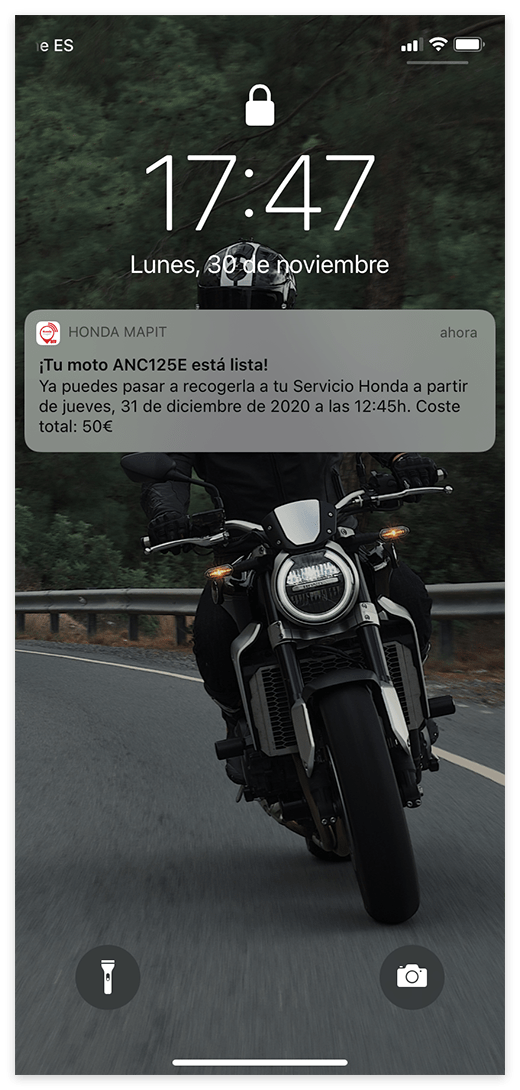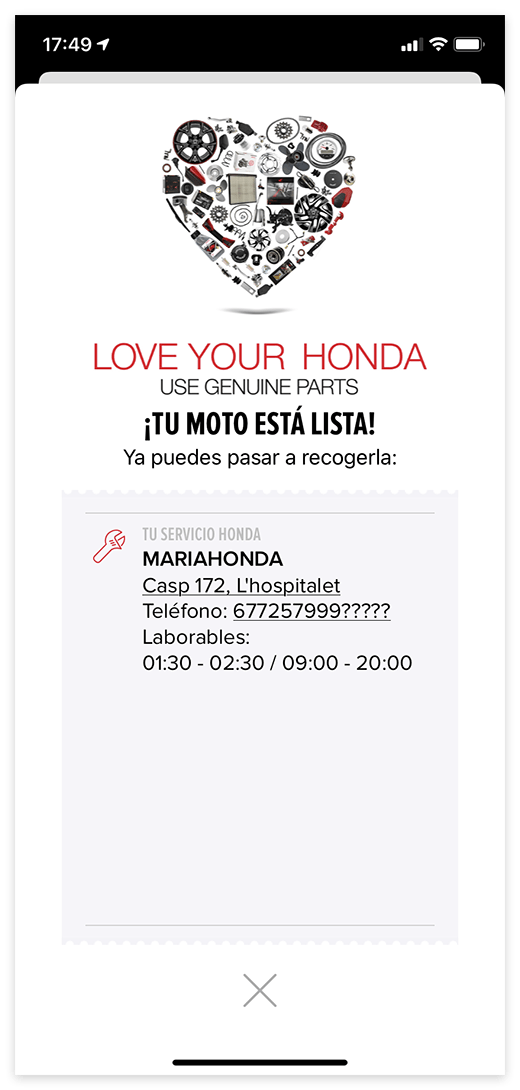HELP CENTER
FIRST STEPS
How do I activate Mapit on my first trip?
We need you to take a first trip of about 15 minutes so that your Mapit device can link to the GPS signal. As soon as the signal is detected, the location will be activated and your Mapit will start communicating.
If the signal is not detected after 15 minutes, please check the following points:
- The trip was short or very fast… please try again, this time a little longer and less fast.
- Sometimes, if the day is very cloudy and rainy, the GPS signal is weaker… we ask for a little patience.
- You are in an area without GPS coverage, for example an underground parking lot or an isolated area. You must move to find an area with GPS coverage.
If the error persists, please contact us at atencioncliente@mapit.me and we will give you a solution as soon as possible.
Why does my device have no signal or no data?
If you still can’t see your motorcycle on the map, check the following:
- Mapit in ‘NO SIGNAL’ state: This may be because the SIM in the device is still in the process of being activated, the Mapit has no battery or is incorrectly installed.
- Mapit in ‘NO DATA’ state: This appears when no GPS position is detected. This may be because you have not yet made the first trip of at least 15 minutes or you are in an area without GPS coverage. If you have activated it for the first time or it has been deactivated for a while, you need to make a 15-20 minute route with the motorcycle so that it can resume communications and refresh the position.
In any case, if you need assistance to visualize your motorcycle on the map, write to us at atencioncliente@mapit.me
What do the different colored symbols on my motorcycle mean?
Once you have made the first trip, you will see your Mapit device represented on the map by one of the following symbols:
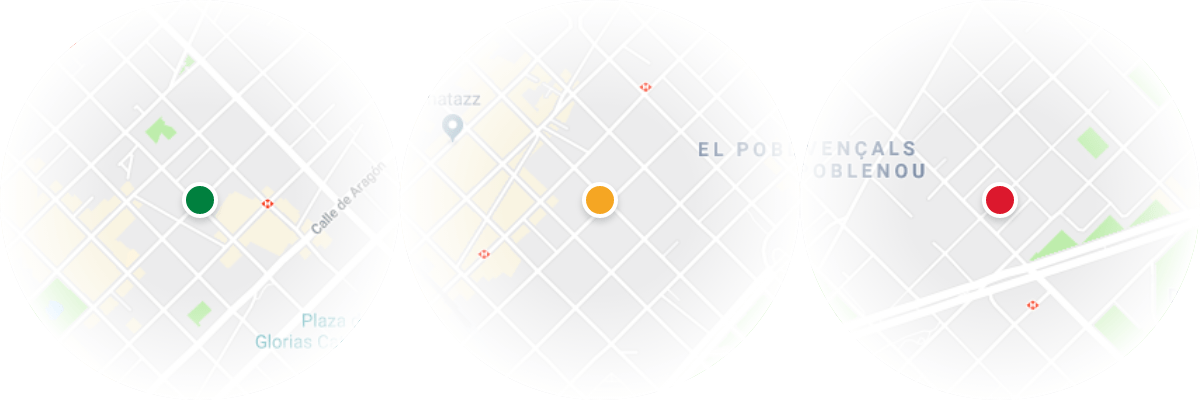
- Green indicates that there is vibration or that the Mapit device is in motion.
- Yellow indicates that your Mapit device is at rest, ready to receive alerts.
- Red indicates that your Mapit device has a low battery level.
SUBSCRIPTION
How does the renewal work? What is the price?
The renewal is annual, and the charge will be applied to the default payment method. From the moment your subscription is reactivated and/or renewed, the 365 days of validity will begin to count.
You can view your renewal date in the Information > Subscription > Renewal tab. However, we will send you an email reminder before your renewal date to prevent your service from being interrupted.
The amount is €39.95 per year (€3.33 per month). It may be subject to promotions and/or campaigns that we may notify certain users based on selection criteria.
My subscription is canceled. How can I reactivate it?
To reactivate the subscription for your motorcycle, simply access the Honda Mapit app and select the motorcycle you wish to reactivate.
- A pop-up will appear, where you select the option ‘Activate Honda Mapit’.
- You must provide a debit or credit card for the renewal.
- Complete the card validation process according to each banking entity. More information here.
Your Mapit device will be activated automatically. This process may take a few minutes to complete fully to display the updated location.
I am having trouble reactivating my subscription. What could be the reason?
If an error occurs during payment, it may be due to one of the following reasons:
- Insufficient funds at the time of charge.
- Lack of permissions from your card.
- Issues with your bank.
We recommend investigating if any of the aforementioned problems exist or trying to add a new payment method. If the error persists, please contact your bank.
How can I unsubscribe?
To check the status of your subscription or cancel automatic renewal, log in to the app and go to the “Profile” section. The service will remain active until the date indicated on your subscription.
Please note that the Mapit service subscription is annual, and no refund is provided for the unused time. In the event of selling the vehicle, we will retain the remaining days so that they can be applied to your next vehicle with Mapit. If you have any questions about transferring the vehicle with an installed Mapit, please send a message to atencioncliente@mapit.me.
NOTIFICATIONS
Do I need internet for it to work?
Your smartphone needs an internet connection to access the App, receive alerts, or check your position. The device works with an internet network not linked to your smartphone, so if you lose the connection on your mobile and at that time the Mapit detects a movement, you will receive the alert when you have internet connection again.
Why are my motion alerts not working?
First of all, you must keep in mind that for a notification to be generated, the motorcycle must be at rest. If it has already generated a motion alert, to receive another, you have to let it rest for at least 7/8 minutes to generate a new one.
To be able to receive motion alerts correctly, make sure you have activated both general and Zone motion alerts:
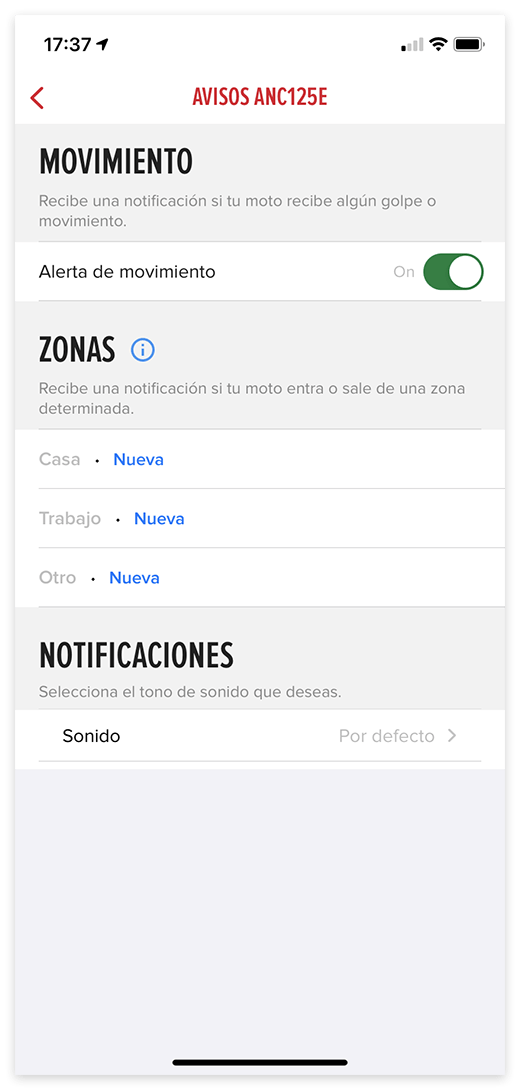
If the alerts in the app are active and you still do not receive notifications, make sure that no phone settings interfere with or prohibit the correct functioning of Honda Mapit.
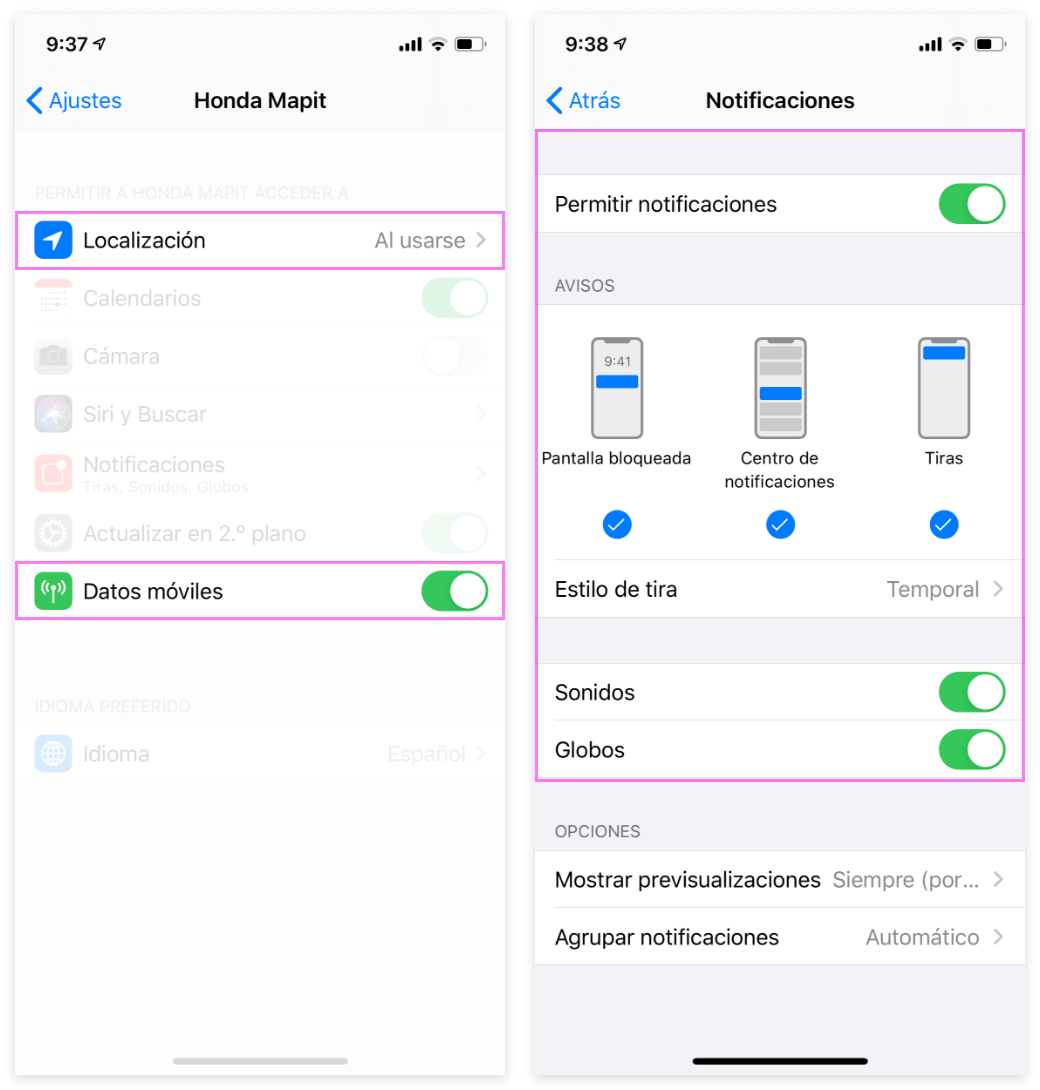
IMPORTANT: Remember to enable and allow ALL the options available in the notification section within the settings and give ALL the permissions to the App so that it can correctly receive the motorcycle’s position and send motion alerts to your phone.
Every brand and model has its own peculiarities. Below, you can check the specifications depending on your phone model:
Finally, remember that for the device to generate motion alerts, it must be in a place with coverage and have a battery level above 10%.
Can I make Mapit alerts bypass the 'Do Not Disturb' mode?
iOS Users
You can enable motion and/or safety zone alerts as critical from the alerts settings screen.
Alerts configured as critical will be displayed on your mobile’s lock screen and will play a sound even if you have a focus mode or silent mode activated.
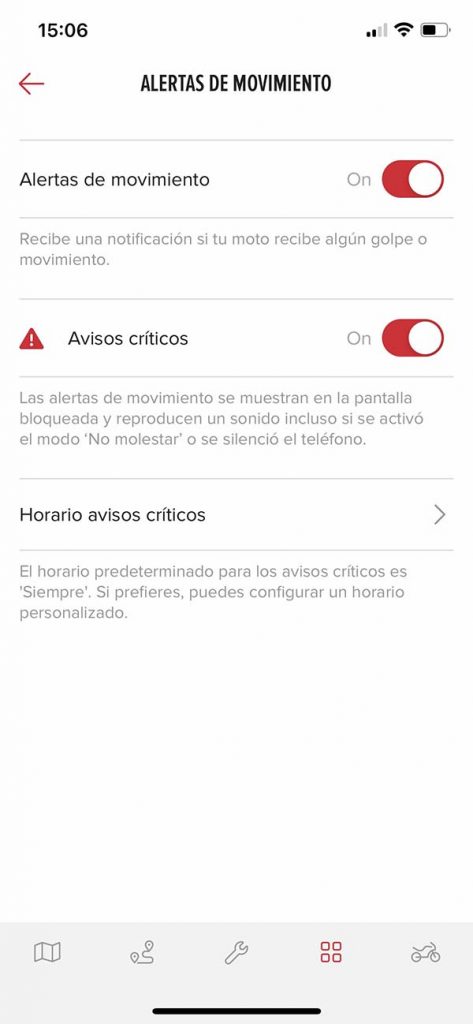
Make sure you have ‘critical alerts’ permissions enabled on your phone:
- From your iPhone settings, swipe to find Mapit.
- Select ‘Notifications’.
- Tap on ‘Critical Alerts’ to enable the permission.

Android Users
In your phone settings, you can exclude Mapit from the ‘Do Not Disturb’ mode so that all notifications are displayed on the lock screen and play a sound even if you have the ‘Do Not Disturb’ mode activated.
BATTERY
Can the device drain my motorcycle's battery?
It is recommended to install the Mapit device on the motorcycle’s post-key circuit, following the assembly instructions. Therefore, it is charged when the motorcycle is on and running, as it is connected to the electrical system, not the battery. In this way, if properly installed, the device cannot damage the motorcycle’s battery.
The device has an internal lithium battery, with a range of up to 30 days* when fully charged. The most important factor to guarantee the autonomy and longevity of the battery is the recommended weekly use, which corresponds to 15-20 minutes per day.
*depending on the charge level at the time of the last trip, the model of the device, and the configuration of the alert level
Why is my battery draining quickly?
Si tu batería se descarga más rápido de lo normal, revisa los siguientes casos:
- In M30x models, the longest internal battery life is obtained by setting the notification modeto ‘Low Power’. In ‘Automatic’ or ‘Active’ mode, they produce a more accelerated discharge.
- The motorcycle is exposed to the sun for a long time and the Mapit battery has been affected: This can occur more frequently during the summer months or if the Mapit is near heat sources. The limitations are due to the use of lithium-ion polymer (LiPo) batteries. The optimum temperature ranges are as follows:
-
- Storage: -20 ºC / +45 ºC
- Operation: -25 ºC / +55 ºC
- Charging internal battery: 0 ºC / +45 ºC
-
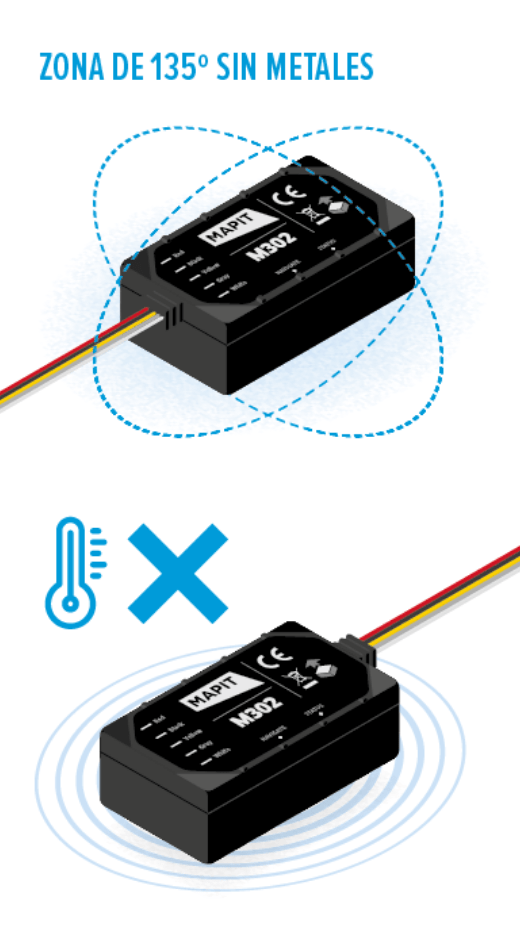
- My journeys last less than 15′ or 20′, and the Mapit receives a low level of charge: Using the motorcycle less than 3 hours per week may cause the charge received by the device to be insufficient to support battery consumption. If you use the motorcycle frequently, the Mapit will charge while driving. Always depending on the time traveled, without considering the kilometers. In other words, if you travel 5 kilometers in 30 minutes, the Mapit will receive the same charge as if you drive 20 kilometers in 30 minutes. The longer the sustained journey time, the more charge it will receive and the longer it will last in standby mode.
What happens if I don't ride the motorcycle for a long time?
If you cannot ride the motorcycle for a while, nothing will happen to the Mapit: only the battery will discharge, returning to its normal level as soon as you resume daily activity with the vehicle. The Mapit’s internal battery will allow it to operate for up to 4 weeks*.
*depending on the charge level at the time of the last trip, the model of the device, and the configuration of the alert level
TRIPS
Where can I see my trips and usage statistics?
To view your trips, you must access your motorcycle (if you have more than one) and go to the Trips section at the bottom of the screen. You will find all the weekly trips and, if you select a specific day, you will see the ones you have made during that day.
You can also see your daily, weekly and total kilometers through the bar graphs.
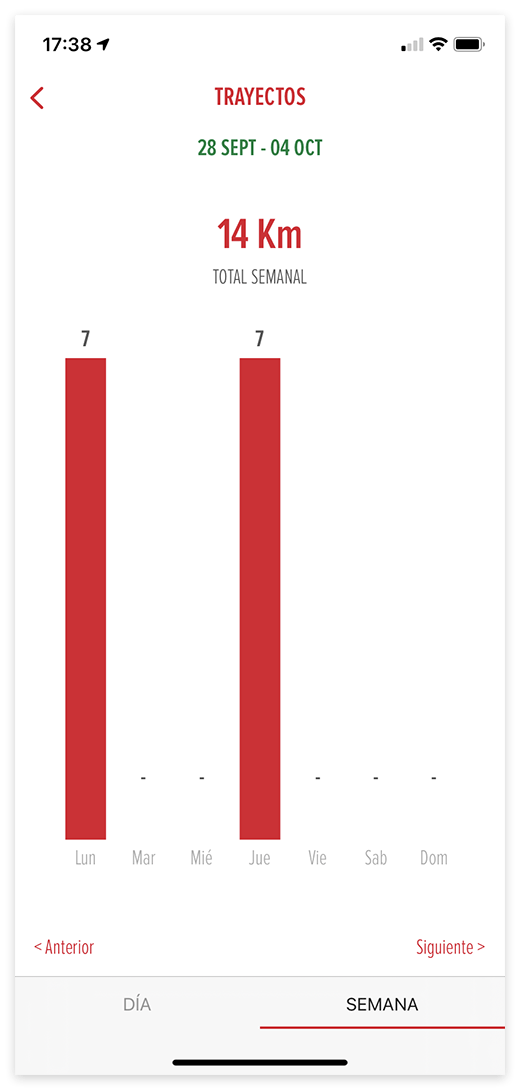
What does estimated start of trip mean?
This occurs when the first point detected for this route does not coincide with the end point of the previous route. For this reason, it is estimated that the start point of this route is not correct.
To represent the route, the end point of the previous route is considered as the start point.
The route between this estimated start point and the first real point detected is represented with a dashed line.
The route between the first real point and the last point detected is represented with a solid line.
Can I download and export my routes?
Yes, you can download your routes in GPX format to save them or share them with whoever you want. To do this, simply go to the Trips tab and select the trip you want to download. In the upper right corner, an icon will appear that will allow you to save or share the desired route.
Can I generate a report of my trips?
Yes, through the Trip Report functionality. To get it, simply follow these steps:
- Go to the Information tab and then click on Trip Report.
- Select the date range you want your report to contain. Remember that it cannot exceed 100 trips or 31 days.
- Confirm that the selected data and your email are correct.
- You will receive your report in the email in a few minutes.
If you do not receive your report after 5 minutes, check the SPAM folder or request it again. If the problem persists, contact us at atencioncliente@mapit.me.
Why does not it mark my trips correctly?
If you have made your routes through areas without coverage, they could be split and trace the routes where it has been able to catch the location points, that is, if you have passed through a tunnel or road without coverage, it could not have picked up the location correctly.
How can I know where the location won't be marked correctly?
It’s very simple, think of it like your mobile phone. In areas with poor coverage, it might not work properly, such as underground parking lots, tunnels, mountains, and/or roads with low coverage, narrow streets, urban canyons, etc.
MOTORCYCLE TRANSFER
What do I do if I sell my motorcycle to an individual?
In case of selling your motorcycle, there is an option to transfer the Mapit license to the buyer:
-
- Access the Honda Mapit app.
- Click on the vehicle, then on Information, and select the “Sale/Transfer” option.
- Choose the “Individual” option, where you must enter both the buyer’s email and mobile phone number.
- If the process is accepted, the Honda Mapit will be unlinked from the seller’s account instantly.
- If there are any doubts about the process upon completion, you can click on the “Contact Me” button, and our team will contact the seller as soon as possible.
What if my subscription expires in a few months and I sell the motorcycle?
In this case, these days will be stored and can be used if another device is acquired. When you access the app, you can check the remaining subscription days.
The new owner is interested in activating Mapit. What should they do?
During the transfer process, when entering the buyer’s data, we will take care of contacting them. Through email, we will send them a message to accept the license transfer and activate the free subscription for a specific trial period.
What if I sell my motorcycle but keep Mapit for my other motorcycle?
In this case, we need you to inform us of the change of motorcycle by email at atencioncliente@mapit.me, so that we can update the data for your new motorcycle.
If I sell my motorcycle and keep Mapit, can I use it on another motorcycle brand?
Can I make as many transfers as I want?
Yes, but keep in mind that there must be 12 months between one transfer and another.
What if I sell my motorcycle to a dealership?
In case of selling or transferring a motorcycle with Mapit to a dealership, the process is exactly the same as to an individual, with the difference that we must select the ‘Dealership’ option within the ‘Sale/Transfer’ tab. Once there, we must select the official Honda workshop to which we are selling the motorcycle to complete the process.
PAYMENT METHOD
Can I add a payment method from the App?
You can add a new payment method from the App and also from the Mapit website. You should keep in mind that when adding a new one, it will be set as the default payment method.
Enter the drop-down menu > Payment Method. You can also do it, through our website: https://honda.mapit.me/payment-details
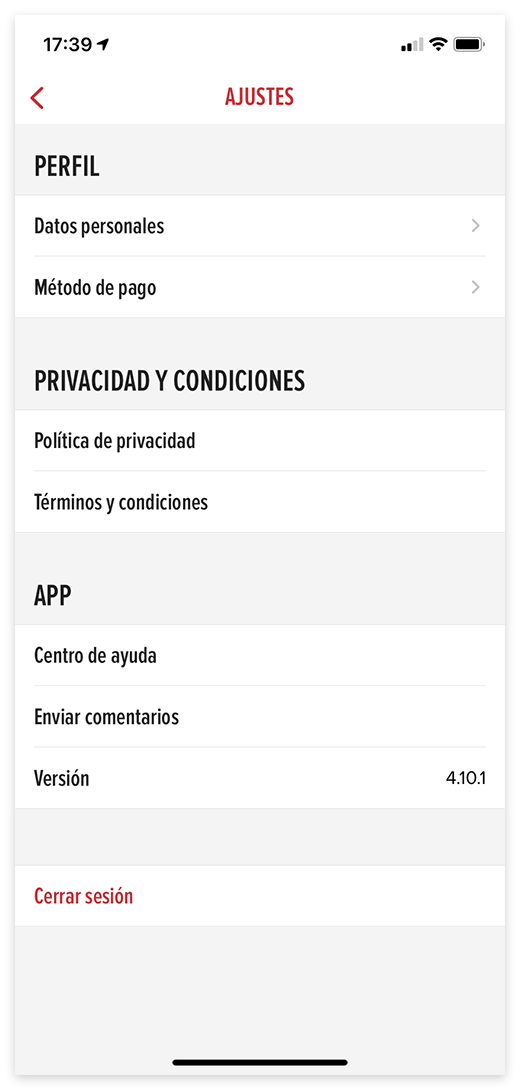
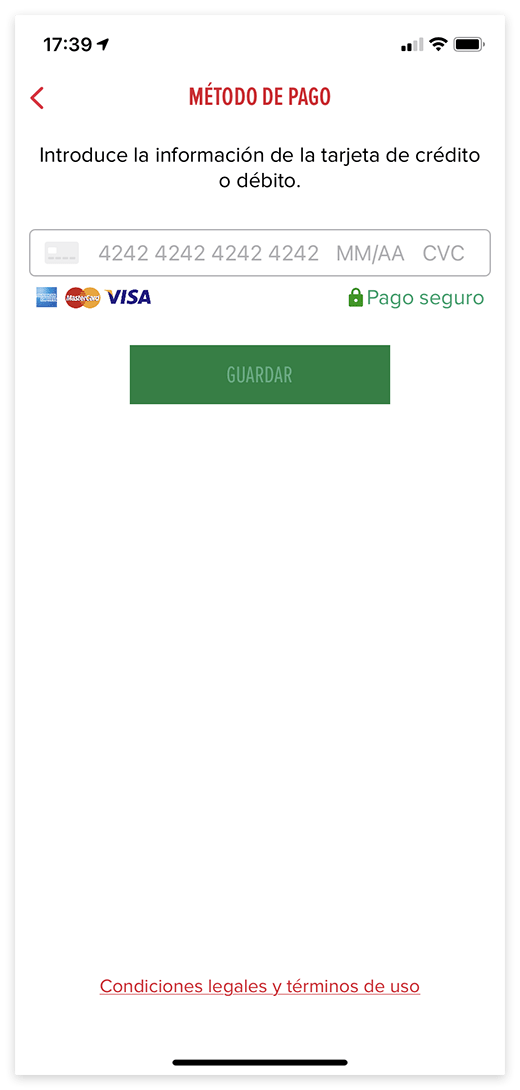
Are you having trouble adding the card or payment method?
To prevent fraud, now at Mapit we need you to confirm your payment method through the bank. It is a simple process, but it can be confusing the first few times.
3D Secure is the new payment method developed by Visa and MasterCard that enables secure online shopping and authenticates the buyer as the legitimate owner of the card they are using. From now on, you will only be able to buy by entering a secret code that you will receive on your mobile phone, which will authorize the purchase you are making at that precise moment. If you do not enter this code, you will not be able to complete the purchase with the card. Your order will be processed more easily, quickly and securely.
Follow these steps to add a credit or debit card through the app.
- Step 1: Access the Honda Mapit app and click on the ‘Settings’ icon.
- Step 2: Within the settings menu, click on ‘Payment Method’.
- Step 3: Add a payment method, entering your debit or credit card, the expiration date and the CVC, and click on ‘Next’.
- Step 4: Open the push notification that your bank has sent you. If you do not receive it, access your bank’s application or website to validate the card. Check the notifications in your bank’s app, it is very likely that you have received it there.
- Step 5: Follow your bank’s instructions to accept the purchase. It will ask you if you are making a purchase and ask you to validate it. Depending on your bank, you will need to enter your personal code and confirm it with your fingerprint or by adding a code sent to your mobile.
When you enter the payment method, no charge is made (0.0 €). The charge for your subscription will be made on the date indicated in the Mapit app. - Step 6: Go back to the Honda Mapit app to confirm the payment method.
How do I delete my payment method?
f you want to delete your payment method, simply go to the “Payment Method” section and go to the one you want to delete and swipe left, where you will see the icon of a trash can. You should keep in mind that, if you only have one payment method added, it will not be possible to delete it, since the system requires that at least one remain mandatory.
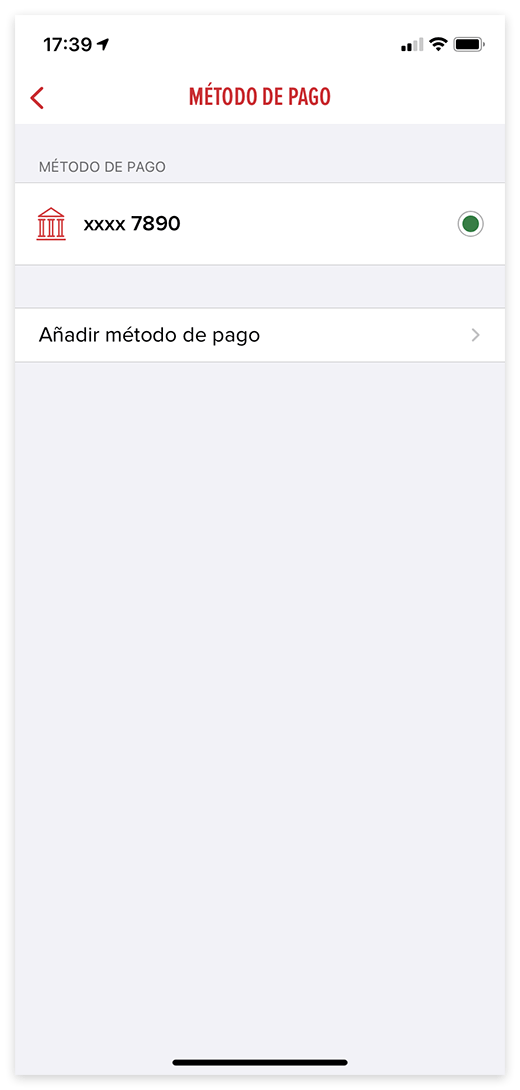
Who has access to my bank account or card?
Due to the data protection law, the payment methods of all customers are encrypted and Mapit does not have access to them.
LOCATION
Why isn't my location being detected?
You must take into account that if your motorcycle is in an area without coverage, such as underground parking lots, tunnels, mountains, and/or areas with low coverage, the location point may not be recognized correctly. That is, the less coverage there is, the more imprecise the location will be. But don’t worry! It will be resolved as soon as you return to an area with good coverage.
Can I share my location?
Yes, you can share your location with whomever you want for 4 hours. To do this, select your motorcycle and click on the icon in the top right corner to send it. Additionally, it does not drain your phone battery like other applications, as it locates your motorcycle, not your phone.
Could my Mapit location be affected by adverse weather conditions?
Keep in mind that GPS receives signals from satellites, so if there is poor visibility from the sky, it could be affected. For example, on a very cloudy and/or rainy day, you may lose GPS location until it clears up again.
In which countries does it work?
I have just activated Mapit but the position is not updated. What could be happening?
If you have activated it for the first time or it has been deactivated for a while, you need to make a 15-20 minute route with the motorcycle so that it can resume communications and refresh the position.
APPOINTMENTS
Can I schedule an appointment for services other than periodic maintenance?
Certainly, you can schedule an appointment for any reason you need: tire change, repair due to impacts or paint, breakdowns, noises, or others.
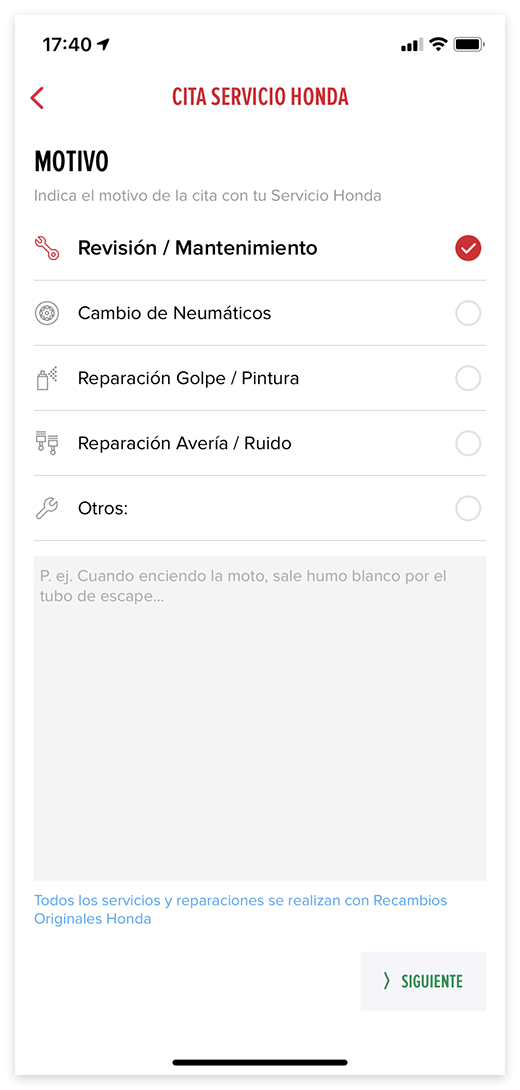
Can I edit or delete an appointment after creating it?
After creating an appointment, it is possible to delete it. You can access the “Appointments” section and click on “View Honda service appointment”. By swiping your finger to the bottom right, you will find the option “Delete appointment”.
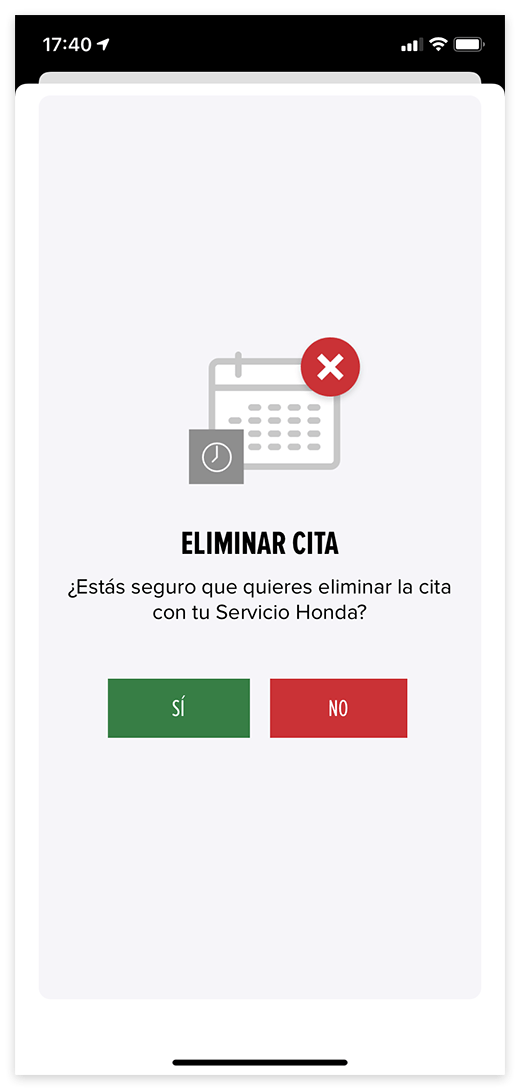
How can I view the inspections my motorcycle has undergone?
Through the “Inspections” section of the app, you can access the Inspection History, where you can add or edit any inspection your motorcycle has undergone. You simply need to add the date, the kilometers the motorcycle had at the time of the inspection, and the reason.
Additionally, all inspections you undergo at your official Honda dealership will be reflected here.
How can I change my dealership to schedule an appointment?
To schedule an appointment at another official Honda dealership than the one assigned to you in the app, you can request it directly through atencioncliente@mapit.me.
When will I know that my motorcycle is ready?
Once the dealership has completed the repair, they will mark the date and time of pick-up as well as the total cost of the inspection. You will receive a notification through the app when this happens.